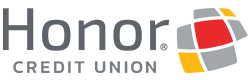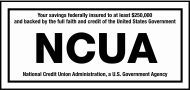Tax Prep Guide
Tax season is upon us and we want to help make the process of filing your 2024 income taxes as simple and painless as possible. We’ve created a guide for our members. Here’s what you may need from us to prepare your taxes.
Preparing To File Taxes
Tax Deadline: April 15, 2025
Form 1099-INT
Who Is This Form For?
Form 1099-INT for each person:
- To whom you paid amounts reportable in boxes 1, 3, and 8 of at least $10,
- For whom you withheld and paid any foreign tax on interest, or
- From whom you withheld (and did not refund) any federal income tax under the backup withholding rules regardless of the amount of the payment.
How To Access It
- Your 1099-INT information was included at the end of your December month-end statement.
- Access it online through online banking or in mobile banking on a mobile browser:
- Select the My Documents tab to access your 1099-INT and all monthly statements
- Please Note: Your 1099-INT is also available on the mobile app by tapping More > eStatements > Tax Statements
Mortgage Form 1098
Form 1098 is used to report mortgage interest of $600 or more paid by you per loan during the year. If you paid less than $600 in interest you won’t receive a 1098, but instead you can find that information on your year-end statement. You will receive a statement from the institution that holds your mortgage.
Honor or Neighborhood Mortgage Solutions
- You will receive a Form 1098 in the mail by the end of January (mailed separately if interest expense exceeds $600).
- You can access it electronically within online banking.
Midwest Loan Services
- You will receive a Form 1098 in the mail by the end of January.
- Access it electronically if you’re enrolled in Midwest’s online account.
Ready to File?
Once you’ve gathered all of your required tax documents, here are some important details you’ll need for the filing process to ensure a seamless delivery and refund.
Account Number Information
- Honor Routing Number: 272484852
- Account Number You must provide your full account number, including the specific three digit sub-account suffix (do not include any dashes or spaces) in which you would like your funds deposited.
- Account Suffix Example: 20012345001 - the last three digits are your specific account suffix, such as checking, or a specific savings account.
- Where To Find An Account Suffix: log in to online banking or the Honor mobile app and you will find the three-digit suffix listed next to the account name.
To find your account / member number:
- Within desktop online banking, it can be found by clicking on Member Services at the top, then eStatements.
- Within the mobile app, tap More on the bottom, then eStatements
Mobile Deposit Your Refund Check
We know filing taxes can be stressful enough, so instead of trying to find time to get to your local Honor branch, you can simply deposit your physical refund check using the Honor app! It’s free to use and only takes a few taps.
How To Make a Mobile Deposit
- Open the Honor app
- Tap Mobile Deposit
- Follow the prompts on the screen
- Enrolling in Mobile Deposit is free if this is your first time!
Please Note: To avoid any delay, please be sure to include "For HCU Mobile Deposit Only" when endorsing the check.
We’ve answered some of the most frequently asked questions about mobile check deposit.

Cash A Check Anywhere With Mobile Check Deposit
Cash a check anywhere, anytime using the Honor mobile app. Enrolling and using it is free.
Download Our Mobile App Today!
Access Your Refund Early
If you selected to have your tax refund deposited into your account through direct deposit, you can access it early with our Instant Deposit* feature! As soon as you see your direct deposit pending within online banking, or on the mobile app, you can access those funds!
Details
An instant deposit* is defined as early access to a direct deposit that is scheduled to post to your account. An instant deposit is a way for you to gain access to your funds sooner.
- No checking account required
- Many employers post direct deposit funds 1-2 days early
- $10 early access fee per instant deposit
- There is no fee for a normal ACH direct deposit
How To Request An Instant Deposit
You can request an instant deposit within your online banking, in the Honor app, or by calling 800.442.2800. Follow the steps below for online banking and the mobile app.
- Log in to online banking
- In the My Accounts tab select ACH Transactions
- Select the ACH transaction you wish to instantly deposit and click Post Now
- Confirm your instant deposit request and select an account to have the $10 fee drawn from
- Log in to the Honor mobile app
- Tap Accounts on the bottom menu, and then tap My Accounts
- Tap ACH Transactions
- Select the ACH transaction you wish to instantly deposit and tap Post Now
- Confirm your instant deposit request and select an account to have the $10 fee drawn from
$10 fee per instant deposit to gain early access to funds. No checking account required. Direct Deposit and earlier availability of funds are subject to the timing of payer’s funding, and credit union approval. Honor Credit Union cannot guarantee a payer’s funds will be available for instant deposit. Requests per each Direct Deposit must be made within online banking or by contacting the credit union. Insured By NCUA.