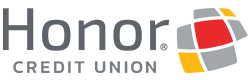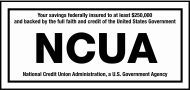ClickSwitch
We know it can be a tough decision to switch financial institutions, so when you decide to become an Honor Credit Union member we want your move in with us to be simple and easy! Our ClickSWITCH program makes your transition to Honor as easy as clicking your mouse! Get started online today.
Switching To Honor Is Easy!
Learn About
ClickSWITCH
How The
Process Works
Track
Progress
Frequently
Asked Questions
What Is ClickSWITCH?
ClickSWITCH does a lot of heavy lifting for you when you join the Honor fam. It can help you switch your direct deposit, recurring automatic payments from the palm of your hand.
How ClickSWITCH Helps
- No more hassle of printing and filling out forms, or contacting all of the places you currently have automatic payments going to!
- Easily move recurring payments and direct deposits to your Honor account with the click of your mouse
- Account information is securely transferred instantly, so there shouldn't be any waiting or fear of late payments or deposits with your Honor account
- ClickSWITCH initiates closure of account at previous financial institution
Get Started
Stop by any branch, or give us a call so we can help you create your unique ClickSWITCH profile.
How ClickSWITCH Works
Using ClickSWITCH to transfer your direct deposits, recurring payments, and all other account information is a simple process. Follow the three steps below to switch everything to your Honor account.
Create A Profile
Stop by any branch, or give us a call so we can help you create your unique ClickSWITCH profile.
Log In To The Portal
Log in to the ClickSWITCH portal and enter the SwitchTRACK code you were given when your profile was created.
Follow The Prompts
After you enter your SwitchTRACK code, you will need to set a password, and then follow the prompts on the screen.
Track Your Progress
The time it takes to complete a ClickSWITCH change depends largely on the company receiving the switch request. Here’s how you can stay up to date on the progress.
Email Notifications
You can choose to receive automatic emails when there’s an update on the progress of your switches.
ClickSWITCH Portal
You can view the progress of all of your switches at any time in the ClickSWITCH portal by clicking “View Existing Switches.”
ClickSwitch FAQs
Once a company receives the form, automatic payment and direct deposit switches typically take 5-15 business days. Since the time frame depends on the company receiving the switch request, it’s always a good idea to review your switch status page for the most current information regarding each switch and to continue monitoring your accounts.
Timing for each switch can vary depending on the type of payment or deposit, the biller or depositor and the method needed to switch the payment or deposit.
Give us a call at 800.442.2800, or visit a local Honor member center near you.
Give us a call at 800.442.2800, or visit a local Honor branch near you.
Yes. ClickSWITCH uses the latest in online encryption protection to gather and store your switch information. Additionally, our facilities adhere to the highest industry standards with regard to the security of your personal information.
The easiest way to check the status of a switch is to look at the “Status” column of your ClickSWITCH account. Switches that have been completed and confirmed by your biller or depositor will display a “Completed” status. Switches that are still in process will display a “Mailed” status.
For switches that have a mailed status for 15 days or more, we recommend contacting the company to confirm the switch is completed or check your account.
Monitoring your switch status is an important part of moving your account. We try to complete the process as quickly as possible, but we recommend you keep enough money in your old account to cover each payment until the switch status for that payment has changed to “Completed,” or you’ve confirmed with your billers that your payment account information is updated in their systems.
Yes. We have included some forms below to help you with the process. Click the form in each section below and either fill them out on your computer or device and then download and print the completed forms, or print the blank forms out and fill them out by hand.
Account Closing Form
An Account Closing Form will help properly close an account at your old financial institution. Submitting this form to your previous financial institution will notify them to mail the remaining balance to you and to send you a confirmation of account closure.
Automatic Withdrawal Form
This form will establish an automatic payment to merchants and companies you had previous automatic payments setup with through your previous financial institution. This completed form can be submitted to that merchant.
Download Automatic Withdrawal Form
Direct Deposit Form
If you received paychecks or other compensation via direct deposit at your previous financial institution, this form will make it easy for your employer or organization to set up the direct deposit to your new Honor account. Submit this completed form to your employer’s payroll department.