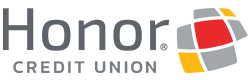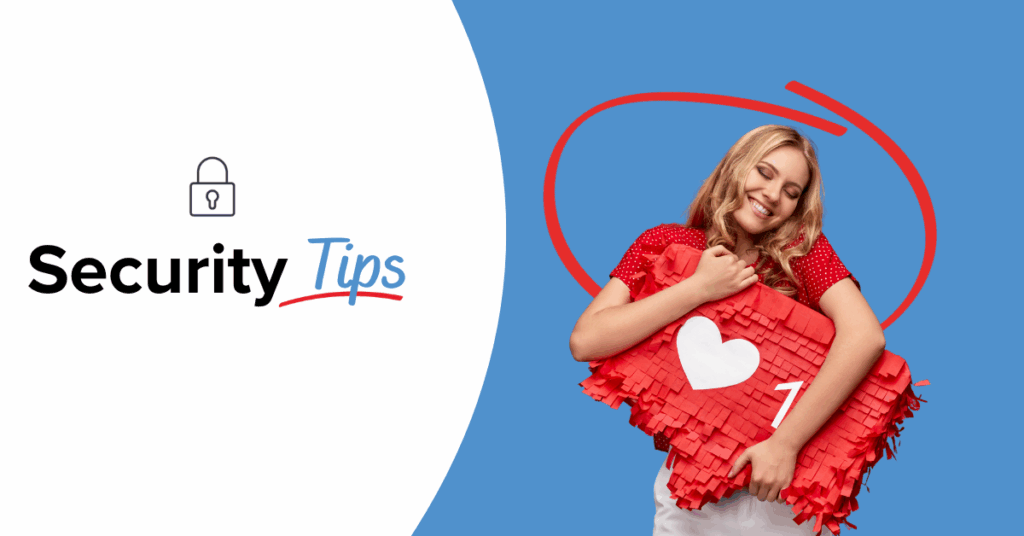What Not to Share on Social Media Sites
Social media is a dynamic and ever-evolving space that offers endless opportunities for connection and entertainment. However, with each new technological advancement comes the potential for new risks. Learn how to navigate social media safely and protect your personal identifying information while enjoying all it has to offer.
Know What You Have Posted Online About Yourself
A common way that hackers break into accounts is by clicking the “Forgot your password?” link. They search for answers to security questions—your birthday, hometown, high school, or mother’s middle name. If the site allows, create custom security questions and avoid answers that appear on your profile.
Protect Your Personal Information
Social networking means sharing, but there’s some information you should never post online:
- Your Social Security number (including the last 4 digits)
- Your birth date
- Your home address
- Your personal phone number
Also protect passwords, PINs, your place of birth, bank logins, and credit card information. These can be used to steal your identity.
Do Not Post:
- Upcoming travel plans — Broadcasting vacations can signal your home is empty.
- Valuable possessions — Photos of your home, car, or expensive items can attract thieves.
- Personal information — SSN, birthday, high school name, pet’s name, place of birth, home address, phone numbers, or account information.
- Work history — Limit LinkedIn details. During a job search, expand your profile; after you’re hired, scale it back to key info.
If in doubt, don’t post. Oversharing can give criminals what they need for a scam.
Assume everything online is permanent. Even if you delete an account, others can save or print your posts.
Avoid sharing personal information. Be mindful of what could be used for identity theft.
More Social Media Safety Tips
- Be cautious with links in messages. Treat DMs like emails—don’t click suspicious links.
- Don’t trust the sender at face value. Accounts can be hacked. Verify through another channel if something seems off.
- Don’t let platforms scan your address book. This can spam your contacts or expose their emails.
- Type site addresses directly or use official apps. Avoid logging in through emailed or third-party links.
- Choose your networks carefully. Read and understand the privacy policy.
- Use privacy settings. Restrict access to people you actually know.
- Privacy settings help, but nothing is foolproof—don’t post anything you wouldn’t want public.
- Review settings periodically. Treat your profile as carefully as a site that stores your credit card.
- Be careful with third-party apps. Some can harvest your data.
- Enable only apps you trust and follow safe download practices.
- Limit the information apps are allowed to access.
- Talk to your kids about social networking. Discuss safe practices and privacy.
- Search for yourself regularly. Know what’s publicly visible.
- View your profiles as others see them and adjust privacy accordingly.
- Set up a Google Alert for your name to catch suspicious activity.
- Customize privacy options. Don’t rely on defaults—configure who can see your info.
- Don’t trust—verify. Impersonation happens. Confirm pages and profiles before sharing or clicking.
Watch for anything unusual. If content doesn’t sound like your friend, avoid it and verify directly. You’ll protect yourself and might help your friend catch an account compromise.
Forget the popularity contest. More “friends” can mean more strangers with access to your info. Only connect with people you truly know.
Create a smaller social network. Consider niche communities or private groups for closer connections and fewer solicitations.
Social Media at Work
- Check your company’s policy on visiting certain sites. Avoid logging into personal accounts on work computers.
- Use a personal email address for social networks, not your work address.
- Be cautious with links you receive on social networks; treat them like email links.
- Be selective about accepting friend requests. Fake profiles are used for social engineering.
- Be careful about what you reveal about your workplace (same goes for blogs).