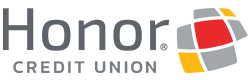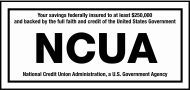Ever wish you could lock your card with the tap of a button? With CardHub, you can. We’re on the go more and more, and let’s admit it, sometimes we even have those instances where we leave our card at the restaurant or even have just misplaced it within our own home. Having control over your cards is a big win! Within the Honor Mobile App, you can set alerts for transactions on your cards and even temporarily lock it for those times we ask ourselves, “Where did I leave my card?”
Why Is Card Control A Helpful Feature?
- My card is lost or stolen
- I see fraudulent activity on my card
- I’m trying to be aware of how much money I am spending
- I left my card at a restaurant or bar
- Looks like my son has bought yet another video game
How To Use Card Control
- Log in to your Honor Mobile App
- Select More at the bottom right corner of your app
- Select Manage My Cards (CardHub)
- From here, you can see your card summary which shows recent purchases, vendors, amounts, and dates of transactions on your Honor cards.
Note: The card summary screen allows you to customize your card alerts, temporarily lock your card, report it lost or stolen, set your PIN, and more.

Frequently Asked Questions
CardHub is listed as Manage My Cards within the More Menu in the Honor CU Mobile App as well as the Home screen of the mobile app. This feature is available for both Apple and Android devices.
CardHub is a mobile-only feature and not listed in online banking desktop.
Unfortunately, not at this time.
Cards that have been closed need to stay on file for several years before they can be purged from our system.
- If you lock your card, you will receive both an email and an alert to your online banking Message Center.
- If you choose to set up transaction alerts for over-limit authorized transactions or foreign transactions, you will receive push alerts to your mobile phone.
No, the mobile device used to configure the alerts will receive a near-real-time push alert for the authorized or foreign transaction regardless of you are currently logged in at that time.
Need Help?
If you need help setting up CardHub, simply give us a call at 800.442.2800 or stop by any of our branch locations.
More To Explore

Do I Have to Put 20% Down to Buy a Home?
You don’t need 20% down to buy a home. Learn your options, how PMI works, and what down payment is

Summer Home Improvements You Can Tackle with a Home Equity Loan or HELOC
Use your home’s equity to fund summer upgrades! Explore project ideas, costs, and how a Home Equity Loan or HELOC