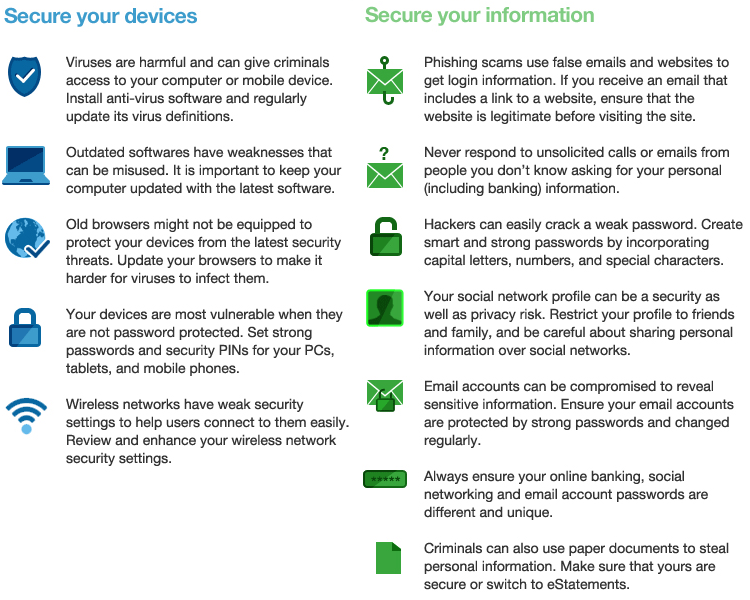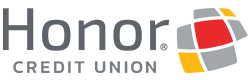🔐 How to Keep Your Bank Account Safe Online
Online banking and digital account management are the quickest and most convenient ways to keep tabs on your finances. With immediate access to your account, you can detect and prevent unauthorized activities right away. Here’s a streamlined approach to strengthen your financial accounts:
🛡️ Strengthen Your Digital Defenses
- Robust Passwords: Craft unique, strong passwords for each account and update them regularly to prevent unauthorized access attempts.
🔑 Tip: Use a secure password manager to generate and store complex passwords securely. Apple offers a Passwords app for iPhones, and for Android, the 1Password app is highly rated.
- Stay Alert to Security Notifications: Be vigilant about security alerts regarding potential data breaches. If there’s a data breach, promptly change your passwords.
- Maintain Up-to-Date Antivirus Software: With cyber threats constantly evolving, keeping your antivirus software updated is critical to defending against the latest malware.
📊 Proactive Monitoring and Security Measures
- Diversify Your Passwords: Use distinct passwords for different accounts. This way, if one service is compromised, your other accounts remain secure.
- Credit Monitoring: Regularly check your credit reports and scores for any unusual activity that could indicate identity theft, such as unauthorized credit card applications.
- Credit Locks and Freezes: The best way to keep your identity secure is to put a lock or freeze on your credit. You can place a freeze with major credit bureaus (Equifax, Experian, TransUnion) to prevent new accounts from being opened in your name without verification.
- Mind Your Mail: Don’t overlook physical mail. Be wary of unexpected credit cards or bills, which could signal identity theft.
📲 Enhancing Online Banking Security
- Embrace Online Banking: If you traditionally bank in person, setting up online banking allows for diligent monitoring of transactions and early detection of unauthorized access.
- Utilize Account Alerts: Activate account alerts to be promptly informed about any activity, enabling swift action against fraud.
- Exercise Caution on Public or Unknown Computers: Avoid accessing your accounts from unsecured or public computers to prevent potential security breaches.
- Check Your Login Activity: Regularly verify your account’s last login date to ensure no unauthorized access has occurred.
- Opt for E-Statements: Switch to electronic statements to reduce the risk of sensitive information being intercepted from physical mail.
🌐 Smart Online Practices
- Be Cautious with Work Computers: Understand that employers can monitor computer usage, which might inadvertently expose your personal financial information.
- Secure or Shred Physical Statements: If you receive paper statements, either store them securely or shred them after use to protect your account information.
- Educate Yourself on Banking Security: Stay informed about your bank’s security measures and best practices for safeguarding your online banking experience.
👉 Explore Honor’s Security Center for procedures and resources in the event you encounter fraudulent activity.
🛑 Guard Against Scams
Be skeptical of unsolicited calls or messages asking for sensitive information. Legitimate institutions will never request your password or security codes over the phone.
Familiarize yourself with common scams, such as fraudulent calls or texts from entities posing as your bank, to better recognize and avoid them.
Here is an example of a common scam designed to access your online accounts:
- You receive a call or text message from someone claiming to be from your financial institution’s fraud or security department.
- The caller ID may display your financial institution’s number (because it’s been spoofed). Text messages may direct you to call a fake number.
- They alert you about possible fraud or suspicious transactions on your account. (You don’t recognize these because they’re made up.)
- They ask for verifying information, like your mother’s maiden name, Online Banking username, or password. (Financial institutions don’t call and ask multiple identifying questions.)
- They may say there’s been unauthorized online access to your account and ask to “verify” your password. (Financial institutions never ask for your online password.)
- If they don’t get the password, they ask numerous security questions to gain access to your account.
- When our online fraud prevention system asks for additional verification, the fraudster will ask for that too.
- They tell you they’re sending a one-time security code so they can “assist in resetting your account.” (The code is actually from your financial institution to protect your account.)
- They ask you to read back the one-time code. (Your financial institution would never request security codes verbally by phone.)
- Do not share the code. If you provide this code, the fraudster has full access to your account and can drain funds within minutes using digital payment services.