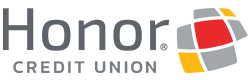What To Do if You Sent Money to a Scammer – If you find unauthorized payments or think you paid a scammer, report it to the mobile payment app you used:
- Cash App. Chat in-app for fastest service (Profile → Support). You can also visit cash.app/help or call 1 (800) 969-1940.
- Venmo. Chat in-app (Profile → Get Help). Or use their contact form or call 1 (855) 812-4430.
- PayPal. Report online via the Resolution Center or call 1 (888) 221-1161.
- Zelle. If you’re enrolled through a financial institution, contact that institution’s support team. If you use the Zelle app and see an unauthorized transaction, call 1-844-428-8542.
- Google Pay
- Apple Pay Cash
- Square Cash
Safety Tips
💰 Send and receive money only with people you know. Use P2P with trusted family and friends. Many transactions are instantaneous and irreversible. If you’re selling something, transfer incoming funds to your bank and confirm they’ve cleared before handing over goods.
📩 Ask for a payment request first. For a first-time payment, have your friend send a request (if supported) or send a small test payment before larger amounts.
🔐 Add a PIN (and device lock). Require a passcode, PIN, fingerprint, or face ID before each payment. If your phone is lost or stolen, notify your bank/payment provider immediately.
🆘 Know where to get help. Some apps offer limited dispute help. Look up customer support options and procedures before you send money.
📲 Turn on bank alerts. Enable text/email alerts from your financial institution and report suspicious activity right away.
🔔 Enable app notifications for every transaction. If it’s not on by default, enable push, text, or email alerts in settings.
⚠️ Watch for phishing. Don’t click links or share personal info from unsolicited emails, calls, or texts. Never grant remote access to your device.
⏳ Take your time. Urgency is a red flag. Slow down and verify.
💳 Use a protected payment source. Link a credit or debit card rather than keeping a balance in the P2P app. Balances may be uninsured and policies vary. Limit the number of funding sources on the account.
❌ Double-check details. Confirm the recipient’s username/phone/email and the amount before sending. A small typo can send money to the wrong person.
🔑 Security + experience. Stick with reputable apps. Turn on multi-factor authentication, PIN/biometrics, and review permissions. Avoid apps with poor ratings or breach history.
🔏 Protect your passwords. Use unique, complex passwords for P2P apps and change them regularly.
🚫 Don’t use personal P2P for business. Many services prohibit commercial use. If you’re selling goods/services, use business-friendly options (e.g., Square for Business, PayPal). Read the terms.
🔒 Social sharing. Check privacy settings—some apps default to sharing transactions. Don’t post sensitive info (address, phone, location). Ignore unknown friend requests.
📡 Keep apps updated. Turn on automatic updates to get the latest security patches.
📶 Be careful on public Wi-Fi. Public networks can be insecure. Avoid sending money on open Wi-Fi.
📶 Don’t leave money in your P2P wallet. Transfer to your bank. App balances are often uninsured and can be attractive targets for fraudsters.
P2P Fraud vs. P2P Scams
Fraud = unauthorized transactions made without your permission (e.g., hacked account).
Scam = you were tricked into authorizing the payment yourself.
The difference matters: protections are stronger for unauthorized transfers than for authorized but scammed payments, which are often not reversible.
Examples of P2P Scams
🚨 Fake calls from payment services. Caller ID can be spoofed. They ask for your one-time code to take over your account.
Tip: Hang up and contact the provider using official channels from the app/website.
📩 Suspicious texts/emails. Phishing links ask for logins or install malware.
Tip: Don’t click links. Navigate directly to the site/app.
⚠️ Urgent payment requests. Imposters demand immediate P2P payment.
Tip: Verify using official contact info before paying.
🛍️ Seller scams. You pay and never receive the item (tickets, electronics, etc.).
Tip: Use P2P only with people you trust; if it’s too good to be true, it probably is.
📲 Text-message “bank” alerts. After you reply, a spoofed bank line calls and asks for credentials/verification codes to move money from your account via linked P2P.
Tip: Never share credentials or codes. If unsure, call Honor at 800.442.2800 or visit our Contact Us page.
💼 Employment scams. “Employer” sends a fake check and asks you to forward funds via P2P. The check later bounces.
Tip: Legit employers don’t route money through your personal accounts.
💰 “Accidental” payments. Scammer sends money, asks for it back; the original payment is later reversed as fraud.
Tip: Don’t send it back—contact the app’s support for instructions.
📱 Apple Pay/Samsung Pay activation scams. Unsolicited messages ask for activation or verification codes.
Tip: Never share codes. Contact Apple/Samsung directly if you get a request.
✅ Confirm payments before delivering goods. Fake screenshots are common.
Tip: Check your actual balance/transaction history in-app first.
🏠 Upfront payments for jobs/rentals. Fake landlords/employers ask for deposits via P2P and disappear.
Tip: Research thoroughly; reputable parties won’t require P2P before a contract is signed.
🔒 Use built-in security features. Enable MFA and a payment PIN; review activity often.
Examples of P2P Fraud
- Unauthorized electronic fund transfers: Money leaves your account and you didn’t send it—often due to account compromise, card number theft, a stolen device, or phishing.
Want to Learn More Security Tips?
Explore Honor’s Security Center for our procedures and resources in the event you encounter fraudulent activity.