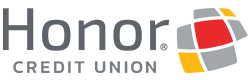Some days, stopping at a branch lobby or ATM Video Teller before they close to deposit a check can feel impossible with your hectic schedule. Honor is here to simplify your banking needs and help you cross that item off your to-do list so you can get back some of your time.
With the Honor Mobile App, you can securely deposit checks to your account using your phone’s camera anywhere and anytime.
Depositing a check is easy and just as secure as visiting your local branch. You can deposit a check- on your lunch break, while waiting for an appointment, or after the kids go to bed. Now that you have one less stop after work, you just gained more “you” time!
If this is your first time using this feature, we have step-by-step instructions below.
How To Use Mobile Check Deposit
Download and log in to the Honor app
Tap the Deposit icon on the bottom menu
Follow the simple on-screen instructions to snap a picture of the front and back of the check
Endorsing Your Check: To avoid any delay, please be sure to include “For HCU Mobile Deposit Only” when endorsing the check.
Please Note: If it’s your first time using Mobile Check Deposit, on-screen instructions will guide you through the free enrollment process.
It doesn’t matter what time of day it is, your money should be in your account and available to you instantly, or within minutes (a potential review of the transaction might cause a brief delay in the availability of the funds).
Need help?
Honor Credit Union is here for you. Our team is ready to help you find a financial solution that can work for you. Call or visit a location today.