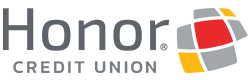Providing you with a quick snapshot of your credit score has been a priority of Honor’s. We understand that your credit score is a big part of your financial success. Whether you’re dealing with credit cards, auto loans, or mortgages, all of these can impact your score. But how do you improve it? That’s where SavvyMoney, our newly upgraded financial tool, comes in to take the hassle out of managing your credit.
Getting Started with SavvyMoney in the Honor App
To begin, simply log in to the new Honor mobile app.
(You can also access SavvyMoney on your desktop, you will find it in the upper right corner.)
Once logged in, scroll to the bottom of the app where you’ll find your Credit Score displayed alongside colorful bars indicating your current score range and the date it was last updated. Keep in mind, this score is an estimate based on a soft inquiry, not a hard credit pull.
Learn more about what the different credit pulls mean for your credit here: Building Credit Like a Boss | Honor Credit Union
Want to dive deeper into what a credit score is and how it works? Click the Credit Score feature for built-in education, or check out this other great article resource.
Learn More: Stay on Top of Your Credit Score with SavvyMoney in the Honor App | Honor Credit Union
Explore the Key Features of SavvyMoney
Credit Analysis
View graded categories like:
- Score Rating
- Payment History
- Credit Usage
- Account Mix
- Credit Age
- Inquiries
These categories show what you’re doing well and where you can improve. SavvyMoney even offers personalized tips to help boost your score.
Credit Report Summary
You’ll also find a clear summary of:
- Your open accounts
- Total balances
- Monthly payments
- Credit card balances
- Real estate, student, and other loans
- Collections
- Inquiries and public records
- Personal details
Plus, there’s a dispute button to correct any errors directly from your report.
Credit Score Simulator
Curious about how a new loan might impact your score? The Score Simulator allows you to test different financial scenarios and understand the potential pros and cons before you make a decision.
Set and Reach Your Credit Score Goals
- What should your goal be?
SavvyMoney will automatically suggest a credit score goal based on your current situation. You can accept this recommendation or adjust it to suit your personal goals.
- Got your goal. Now what?
Once you’ve set your goal, you’ll receive customized tips and practical advice on how to reach it.
Expert Recommendations to Improve Your Score
Here are some real examples of what to expect:
- Pay on time – Avoid late payments across all accounts.
- Tackle collections – Paying off any collection accounts can have a big impact.
- Monitor revolving credit – Keep balances below $3,000 over the next 12 months.
- Limit new accounts – Fewer new credit inquiries can help your score stay steady.
- Lower your utilization rate – Aim to keep your credit usage under 10%.
SavvyMoney will show you data points like:
- Balance status
- Revolving balances
- Credit card usage
- New account activity
- Lines of credit
Click any of the drop-down arrows on the top right of each section to get detailed, step-by-step actions to improve each area.
Stay on Track
You’ll also receive an email about the setup of your credit score goal. SavvyMoney will send periodic emails highlighting your credit goals, along with ongoing recommendations and updates as you make progress. You can always hop in the app to check out your SavvyMoney score and stay encouraged to meet your goal.
Your Credit Journey Doesn’t Have to Be Complicated
With Honor’s mobile app and SavvyMoney, you’ve got the tools to stay informed, take control, and reach your credit goals step by step.